|
|
Post by chaotix128 on Mar 29, 2006 5:55:08 GMT
thanks heaps, and 1 more thing, how do i get the text to scroll up?
|
|
ME!
Moderator  ~Remanifesting-Eternal.~
~Remanifesting-Eternal.~
Posts: 778
|
Post by ME! on May 28, 2006 9:46:50 GMT
Since it is asked alot i have edited the Three Column Table, with with the two sides content scrolling 
<table height="75" width="717" cellpadding="1" cellspacing="0" align="center">
<tr>
<td class="catbg" width="100%" colspan="3" height="30">
<center>
Table Title
</center>
</td>
</tr>
<tr>
<td width="25%" class="windowbg2">
<marquee direction="up" scrollamount="2" onmouseover="this.stop()" onmouseout="this.start()">
Contents of Left Box
</marquee>
</td>
<td width="55%" class="windowbg" align="center">
Contents of Center Box
</td>
<td width="20%" class="windowbg2">
<marquee direction="up" scrollamount="2" onmouseover="this.stop()" onmouseout="this.start()">
Contents of Right Box
</marquee>
</td>
</tr>
</table>The part in RED is where you Pick the title of the Table and where you insert the content you wish in its specific location.. the part in GREEN is the Scroling/Marquee affect setting <marquee direction="up" scrollamount="2" onmouseover="this.stop()" onmouseout="this.start()"> direction="up" can be ajusted to "down" ,"left" and "right" scrollamount="2" this controls the scrolling speed , and can be ajusted from 1 onwards, i recomend between 1-5 , anyfaster and it cant be read too well. for further information on the scrolling affect , refer to this page. Marquee Effects |
|
Cool Chick
New Member 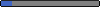 Everything in this room is eatable. Even i'm eatable. But thats just cannibalism
Everything in this room is eatable. Even i'm eatable. But thats just cannibalism
Posts: 11
|
Post by Cool Chick on Sept 8, 2006 10:11:29 GMT
i want to center the writing which ive wrote in the center box but i tried and doesnt seem to work. help?
|
|
ME!
Moderator  ~Remanifesting-Eternal.~
~Remanifesting-Eternal.~
Posts: 778
|
Post by ME! on Sept 8, 2006 12:04:41 GMT
<td width="55%" class="windowbg" align="center"> Contents of Center Box </td> try that  |
|