|
|
Post by brownthug69 on Mar 26, 2006 0:03:26 GMT
ill try, n let you know if it works
|
|
|
|
Post by TheNameIsMarc on Mar 31, 2006 21:47:59 GMT
Alright, I'm having a lot of trouble with this code. Here's what I have in my footer:
All of those are my affiliates. Was I supposed to put them all there?
|
|
Soul-Divider
Veteran  Mr. Flibble got himself a Mammoth tank!
Mr. Flibble got himself a Mammoth tank!
Posts: 501
|
Post by Soul-Divider on Mar 31, 2006 22:49:10 GMT
|
|
|
|
Post by TheNameIsMarc on Apr 1, 2006 19:42:43 GMT
And that should fix it?
|
|
Soul-Divider
Veteran  Mr. Flibble got himself a Mammoth tank!
Mr. Flibble got himself a Mammoth tank!
Posts: 501
|
Post by Soul-Divider on Apr 1, 2006 20:58:15 GMT
it'd atleast fix the obvious mistakes...if not then just say and I'll look a little closer  it tends to be the obvious that causes errors |
|
XD
New Member 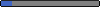
Posts: 5
|
Post by XD on Apr 14, 2006 14:50:45 GMT
Ok, how would I add Head/base images to this table?
|
|
Soul-Divider
Veteran  Mr. Flibble got himself a Mammoth tank!
Mr. Flibble got himself a Mammoth tank!
Posts: 501
|
Post by Soul-Divider on Apr 14, 2006 15:38:42 GMT
just put <center><img src="HEAD image"></center> just before the <table> tag
and put <center><img src="BASE image"></center>just after the </table> tag
|
|
XD
New Member 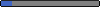
Posts: 5
|
Post by XD on Apr 14, 2006 15:49:25 GMT
o ok thanks!
|
|
XD
New Member 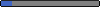
Posts: 5
|
Post by XD on Apr 14, 2006 16:32:36 GMT
|
|
Soul-Divider
Veteran  Mr. Flibble got himself a Mammoth tank!
Mr. Flibble got himself a Mammoth tank!
Posts: 501
|
Post by Soul-Divider on Apr 14, 2006 16:51:58 GMT
oh, find this part in the table: style="position: relative; top: 14px;"> and change 14 to 1  that should sort that bit out |
|
|
|
Post by theycallmeloco on Jul 12, 2006 14:44:04 GMT
I can't seem to get any affiliates to show up... Am I putting something in wrong?
</div>
<table cellspacing="1" class="bordercolor" align="center"width="92%" id="affTable" style="position: relative; top: 14px;">
<tr>
<td colspan="2" height="18" class="catbg" align="center" id="affTitle">
<font color="FFFFFF">Random Affiliates</font>
</td>
</tr>
<tr>
<td class="windowbg2" width="90%" align="center" valign="middle" id="aff">
</td>
<td class="windowbg" align="center" valign="top" id="ownaff">
<a href="URl to Thread/Board to Affiliate"><img src="Your Mini-Banner URL" width="88" height="31" border="0" alt="Click here affiliate!"></a>
</td>
</tr>
<tr id="viewAllaff">
<td class="windowbg" align="right" colspan="2">
<font size=2>
Click <a href="/index.cgi?&page=affiliates">Here</a> to view all Affiliates
</font>
</td>
</tr>
</table>
<script type="text/javascript">
<!--
var max = 3; // Number of Affiliates to show
var aff = [];
function Affiliate(AffiliateURL,MiniBanner) {
if(location.href.match(/page=affiliate/))
document.getElementById('aff').innerHTML += "&nb"+"sp;<a href='"+AffiliateURL+"' target='_blank'><img src='"+MiniBanner+"' width='88' height='31' border='0' /></a>&nb"+"sp;"
else
aff[aff.length] = [AffiliateURL, MiniBanner];
}
Affiliate ('<ahref="http://jurisicsara.proboards55.com''/"target="_blank"><imgsrc="http://img286.imageshack.us/img286/2479/tt6lm.gif" width="88"height="31" border="0"></a>');
Affiliate ('Site URL','Image URL');
Affiliate ('Site URL','Image URL');
Affiliate ('Site URL','Image URL');
Affiliate ('Site URL','Image URL');
if(location.href.match(/page=affiliate/)) {
document.getElementById('viewAllaff').style.display = 'none';
document.getElementById('ownAff').style.display = 'none';
document.getElementById('forum').style.display = 'none';
document.getElementById('affTitle').firstChild.innerHTML = 'Affiliates';
} else {
var affs = document.getElementById('aff');
for(i=0; i<max; i++) {
rand = Math.floor(Math.random() * aff.length);
if(affs.innerHTML.match(aff[rand][0]))
i--;
else
affs.innerHTML += "&nb"+"sp;<a href='"+aff[rand][0]+"' target='_blank'><img src='"+aff[rand][1]+"' width='88' height='31' border='0' /></a>&nb"+"sp;"
}
}
//-->
</script>
|
|
|
|
Post by Michael on Jul 12, 2006 18:37:51 GMT
('<a href="http://jurisicsara.proboards55.com''/"target="_blank"><img src="http://img286.imageshack.us/img286/2479/tt6lm.gif" width="88"height="31" border="0" /></a>');There should be a space in between the "a" and "href" and also between the "img" and "src". Plus, the ".gif" had a space between the "g" and "if". And there is a slash right after the URL. Change it to a space. Finally, add a space and a slash after the "border='0'" in the image tag. Sort that out and see what happens. 
|
|
|
|
Post by theycallmeloco on Jul 12, 2006 23:44:32 GMT
Okay, this is what I have now and it still isn't working...
</div>
<table cellspacing="1" class="bordercolor" align="center"width="92%" id="affTable" style="position: relative; top: 14px;">
<tr>
<td colspan="2" height="18" class="catbg" align="center" id="affTitle">
<font color="FFFFFF">Random Affiliates</font>
</td>
</tr>
<tr>
<td class="windowbg2" width="90%" align="center" valign="middle" id="aff">
</td>
<td class="windowbg" align="center" valign="top" id="ownaff">
<a href="URl to Thread/Board to Affiliate"><img src="Your Mini-Banner URL" width="88" height="31" border="0" alt="Click here affiliate!"></a>
</td>
</tr>
<tr id="viewAllaff">
<td class="windowbg" align="right" colspan="2">
<font size=2>
Click <a href="/index.cgi?&page=affiliates">Here</a> to view all Affiliates
</font>
</td>
</tr>
</table>
<script type="text/javascript">
<!--
var max = 3; // Number of Affiliates to show
var aff = [];
function Affiliate(AffiliateURL,MiniBanner) {
if(location.href.match(/page=affiliate/))
document.getElementById('aff').innerHTML += "&nb"+"sp;<a href='"+AffiliateURL+"' target='_blank'><img src='"+MiniBanner+"' width='88' height='31' border='0' /></a>&nb"+"sp;"
else
aff[aff.length] = [AffiliateURL, MiniBanner];
}
Affiliate (<a href="http://jurisicsara.proboards55.com" target="_blank"><img src="http://img286.imageshack.us/img286/2479/tt6lm.gif" width="88" height="31" border="0" /></a>);
Affiliate ('Site URL','Image URL');
Affiliate ('Site URL','Image URL');
Affiliate ('Site URL','Image URL');
Affiliate ('Site URL','Image URL');
if(location.href.match(/page=affiliate/)) {
document.getElementById('viewAllaff').style.display = 'none';
document.getElementById('ownAff').style.display = 'none';
document.getElementById('forum').style.display = 'none';
document.getElementById('affTitle').firstChild.innerHTML = 'Affiliates';
} else {
var affs = document.getElementById('aff');
for(i=0; i<max; i++) {
rand = Math.floor(Math.random() * aff.length);
if(affs.innerHTML.match(aff[rand][0]))
i--;
else
affs.innerHTML += "&nb"+"sp;<a href='"+aff[rand][0]+"' target='_blank'><img src='"+aff[rand][1]+"' width='88' height='31' border='0' /></a>&nb"+"sp;"
}
}
//-->
</script>
|
|
|
|
Post by Michael on Jul 12, 2006 23:55:42 GMT
Affiliate (<a href="http://jurisicsara.proboards55.com" target="_blank"><img src="http://img286.imageshack.us/img286/2479/tt6lm.gif" width="88" height="31" border="0" /></a>);Ah... where the site URL is supposed to be, it's only supposed to be the URL, not the whole tag. So instead of <a href="http://jurisicsara.proboards55.com" target="_blank"> change it to 'http://jurisicsara.proboards55.com', and make sure that you have it enclosed in single quotes. This applies for the img tag too, you just need to have the image URL. So basically, in the end it'll look like this:
Affiliate ('http://jurisicsara.proboards55.com','http://img286.imageshack.us/img286/2479/tt6lm.gif');If there are any problems after that, post your forum URL please. 
|
|
|
|
Post by theycallmeloco on Jul 14, 2006 16:55:36 GMT
|
|