|
|
Post by sissorelle on Feb 3, 2007 2:34:49 GMT
For preview w/ Tables #1 I was wondering what I have to change in the code to make the name appear where it says: UserInformation?
|
|
Ross
eCreations Staff 
Posts: 1,768
|
Post by Ross on Feb 3, 2007 20:06:11 GMT
<td style="width: 100%; text-align: center; padding: 3px;" class="titlebg">
<b>
User Profile
</b>
</td>Would need to be changed to <td style="width: 100%; text-align: center; padding: 3px;" class="titlebg">
<b id="user_name" name="user_name">##value</b>
</td>And then you'd just get rid of the other name by removing <span id="user_name" name="user_name">##value</span>
<br />
|
|
Windsor
New Member 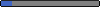 Malware Hunter
Malware Hunter
Posts: 4
|
Post by Windsor on Mar 24, 2007 14:52:00 GMT
Hi everyone,  First post here and I have some questions, but first I'd like to complement Ross for putting together such a fine code. It made things pretty easy for a halfwit amateur coder like myself. I'll post some pics to make this easy to understand. Pic 1 (From old SL board) 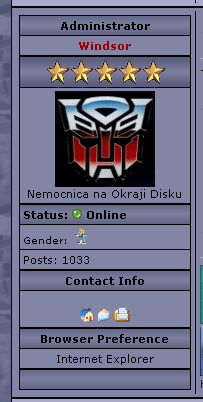 Pic 2 (New PB board) 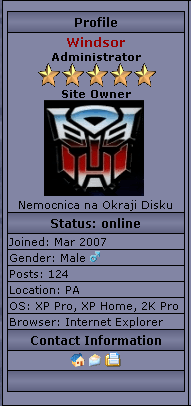 I'm looking to do 3 things 1) I would like to get the mini-profile in pic 2 to be the same format as pic 1 from the stars up. My problem is the stars move with the Administrator text. Any way to separate the two? 2) I would like to get my online and offline gifs between "Status:" and the "online/offline" text if possible. If it has to be after the the online/offline text, I could deal with it. 3) I would like to get the "O" in "online/offline" capitalized. Thanks in advance for your help.  Best regards, Windsor |
|
Ross
eCreations Staff 
Posts: 1,768
|
Post by Ross on Apr 4, 2007 22:55:35 GMT
Any chance you can post your layout so far? I should be able to make the admendments you need  Oh, and would you object to others being able to use that layout (ie, it being listed with the other demo ones) so long as full credit is given to you? As it does look cool B-) |
|
Windsor
New Member 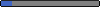 Malware Hunter
Malware Hunter
Posts: 4
|
Post by Windsor on Apr 7, 2007 7:55:13 GMT
Hi Ross, I have no problem with you listing it as a demo here or reposting it.  Credit: Windsor malwaremedic.proboards99.comThanks  Best regards, Windsor |
|
|
|
Post by Cojirou on Oct 4, 2007 19:08:21 GMT
This works great! The only problem I have with it is that the personal text isn't displaying in the right place. (Next to the contact icons instead of where I've put it) Is it a code conflict or a problem with the code itself?
And does anyone know if it works with CrossFury?
|
|
Windsor
New Member 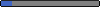 Malware Hunter
Malware Hunter
Posts: 4
|
Post by Windsor on Oct 14, 2007 20:16:21 GMT
I've seen that problem with the personal text before, but it was only when I tried using bold for the personal text.
Yes, this works with Cross Fury. My "OS" and "Browser" codes (second picture above) were made with CF.
Windsor
|
|
|
|
Post by ~*Bloody Angel*~ on Feb 11, 2008 14:45:09 GMT
|
|