cielo
New Member 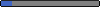
Posts: 11
|
Post by cielo on Jun 27, 2006 22:02:17 GMT
like the title says, i'm very new and very confused
i'm trying to add avatrs and it isn't as easy as they claim!!
|
|
Richie
Veteran  ^ Yes, That's me V_V
^ Yes, That's me V_V
Posts: 624 
|
Post by Richie on Jun 27, 2006 23:41:44 GMT
like the title says, i'm very new and very confused i'm trying to add avatrs and it isn't as easy as they claim!! Click The " Profile" Image in the menubar (  ), then click "Modify Profile". From there you can add or edit anything in your profile Welcome To 101 Support, Home To Ross One of the Best PBCoders Ever!!!! ;D   |
|
|
|
Post by BobbyKat LittleCub on Jun 28, 2006 1:35:19 GMT
|
|
raze
New Member 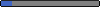 Who Dares Wins
Who Dares Wins
Posts: 3
|
Post by raze on Jun 28, 2006 10:09:30 GMT
hi welcome to 101 hope you enjoy your stay here
|
|
|
|
Post by Michael on Jun 28, 2006 12:11:16 GMT
Hey cielo!  Welcome to 101 Support. |
|
cielo
New Member 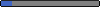
Posts: 11
|
Post by cielo on Jun 28, 2006 17:59:37 GMT
thank-you all so very much!!  my question is how to add the avatars to the list for OTHER members to choose from, other than those supplied by proboards?? i know i have to have the URL and i did that, but then it stretched out the avatar list and also, everybody could then see my photobucket account info. |
|
Richie
Veteran  ^ Yes, That's me V_V
^ Yes, That's me V_V
Posts: 624 
|
Post by Richie on Jun 28, 2006 22:03:30 GMT
thank-you all so very much!!  my question is how to add the avatars to the list for OTHER members to choose from, other than those supplied by proboards?? i know i have to have the URL and i did that, but then it stretched out the avatar list and also, everybody could then see my photobucket account info. ok, i was slightly confused at 1st. so you don't want anyone to see the pics in your Photobucket account? then once in your photobucket account click on "account options" & under "album option" select "no" next to "make public" img277.imageshack.us/img277/3670/pb9nu.jpg |
|