Dodz
New Member 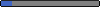 Dodz!
Dodz!
Posts: 8
|
Post by Dodz on Mar 16, 2006 18:04:44 GMT
|
|
|
|
Post by BobbyKat LittleCub on Mar 16, 2006 21:32:30 GMT
Let's see. You need to get rid of the base image on the banner. There is no head image on the banner, so why do you need it? It just doesn't look right at all, and your menu buttons are up against the base of your banner. I would also add more red, the center section of your backdrop would be a good place for it.  |
|
Dodz
New Member 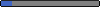 Dodz!
Dodz!
Posts: 8
|
Post by Dodz on Mar 17, 2006 16:39:17 GMT
Thanks  I have concidered all of these things and I'm not sure how to remove the banner base images. The menu buttons are not doing that for me though  |
|
|
|
Post by Michael on Mar 17, 2006 17:40:28 GMT
It's the CSS that you're using that changes the menu background grad. <style type="text/css">
<!--
.menubg {background-image: url(http://img327.imageshack.us/img327/3531/menugrad9ix.png); background-repeat: repeat;}
-->
</style>Just change the image and it should look fine afterwards.  |
|