Ross
eCreations Staff 
Posts: 1,768
|
Post by Ross on Jul 29, 2005 18:05:33 GMT
The basic Marquee tag is just:
<marquee>TEXT</marquee>
However, you can add other effects/properties.
Direction
direction="up"
This can be either up, down, left or right
Speed
scrollamount="2"
This can be any number
Height
height="50px"
The height in pixels
Start/Stop
Starts when you hover over it but stops when you move your mouse
onmouseover="this.start()"
onmouseout="this.stop()"
Stops when you hover over it but starts again when you move your mouse away
onmouseover="this.stop()"
onmouseout="this.start()"
All these types of effect can be combined so you end up with something like
<marquee direction="right" scrollamount="5" onmouseover="this.start()" onmouseout="this.stop()">TEXT</marquee>
|
|
jenny
New Member 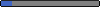 This forum always helps you out !
This forum always helps you out !
Posts: 15
|
Post by jenny on Jul 31, 2005 19:26:58 GMT
I cannot get these Marquee codes to work in my signature on my Proboards forum no matter how many times I try ?
But it will accept the bracket code, where am I going wrong ?
|
|
Ross
eCreations Staff 
Posts: 1,768
|
Post by Ross on Jul 31, 2005 21:01:24 GMT
I'm afraid these marquee effects are only for your Headers/Footers. If you want text to move in your signature, you can use [mo ve]TEXT[/move]  |
|
cmm225
Junior Member 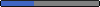
Posts: 64
|
Post by cmm225 on Nov 19, 2005 0:09:54 GMT
I know this is quite old, but I have been looking for this forever!
I think I love you Elindir lol! Thanks soo much!
|
|