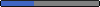captmaniac
Junior Member 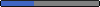 Anything and Everything Forums - One of the best talk about anything forums around!
Anything and Everything Forums - One of the best talk about anything forums around!
Posts: 62
|
Post by captmaniac on Sept 10, 2005 22:23:02 GMT
 Finally, I've made my first code. Too bad it isn't anything special  OK, it might be a little tough to modify for some, so pay attention to the messages and colors below. Here's the code: <table class="bordercolor" cellspacing="1" align="center" width="92%"> <!--Rules Table by Captain Maniac. Please keep this header intact.--> <tr> <td align="center"> <table> <tr> <td class="titlebg" align="center"> <b>Rules</b> </td> </tr> <tr> <td class="windowbg" align="center"> <br/> 1. Rule #1 Here<br/> 2. Rule #2 Here <br/> 3. Rule #3 Here <br/> 4. Rule #4 Here <br/> 5. Rule #5 Here </td> </tr> </table> </td> <td align="center"> <table> <tr> <td class="titlebg" align="center"> <b>Links</b> </td> </tr> <tr> <td bgColor="F1F1F1" align="center"> <a href=http://support.proboards.com>Proboards Support</a><br/> <a href=http://fhpd18.proboards37.com>A Neat Forum</a> <br/> <a href=http://carsandgames.proboards56.com>Another Neat Forum</a> <br/> <br/> </td> </tr> </table> </td> </tr> <td colspan="2"> <b>PUT CREDITS, COPYWRITE OF FORUM, OR OTHER SMALL TEXT HERE</b></td> </tr> </table> The Text in blue is the first rule. Change that and the other rule lines to whatever you wish, your rules obviously.  If you need to add another line, make a new line underneath the 5th rule line, and type the following: If you need to add another line, make a new line underneath the 5th rule line, and type the following:
<br/>
#. Next Rule Goes Here
# = whatever number rule it is.
Next Rule Goes Here = Put the next rule there.The text in red is one of the links. I have three links, but you can get rid of those - they are just examples. If you want to make an additional link line, make a new line directly under the existing links, and type the following:
<br/>
<a href=URL HERE>TEXT HERE</a>
URL HERE = Put the url to the page there.
TEXT HERE = Put the text that members will see here.The text in green is credits, copywrite, or other text you may want. Try to keep this line short and to the point, or else it will make the table really long. You may do whatever you want with this, whether you want to add a new line or whatever.  Preview: aeftestboard.proboards58.com/ Preview: aeftestboard.proboards58.com/It can be found right at the top on that forum.  If you have any problems with this code, feel free to ask in the code support board. I will be happy to help you. If you have any problems with this code, feel free to ask in the code support board. I will be happy to help you.  Reason For Edit: fixing color coding Reason For Edit: fixing color coding  |
|
|
|
Post by pacomexican on May 20, 2006 23:26:54 GMT
is there any way you can get ride of the background color?
|
|
ME!
Moderator  ~Remanifesting-Eternal.~
~Remanifesting-Eternal.~
Posts: 778
|
Post by ME! on May 21, 2006 9:28:43 GMT
find this
<td bgColor="F1F1F1" align="center">
replace with this
<td align="center">
|
|
|
|
Post by pacomexican on May 21, 2006 15:43:25 GMT
thanx but that wasn't what i was talking about. But i figued it out anywasys.  But not the boards are on top of eachother, is there any way i gould put them next to eachother? |
|
ME!
Moderator  ~Remanifesting-Eternal.~
~Remanifesting-Eternal.~
Posts: 778
|
Post by ME! on May 21, 2006 18:19:01 GMT
im not sure what you mean, could you be a bit more discriptive ?
|
|
|
|
Post by pacomexican on May 22, 2006 3:36:52 GMT
ok like i have two tables one is top 10 men's players and the other is top 10 women's players but the tow tables are on top of eachother, i wan't them next beside eacother.  |
|
ME!
Moderator  ~Remanifesting-Eternal.~
~Remanifesting-Eternal.~
Posts: 778
|
Post by ME! on May 22, 2006 10:04:08 GMT
okay, post in code support with the HTML for both tables,i will edit them.  |
|
|
|
Post by pacomexican on May 22, 2006 21:42:05 GMT
Im not sure where that's at but i'll post the code here
<table class="bordercolor" cellspacing="1" align="center" width="50%">
<!--Rules Table by Captain Maniac. Please keep this header intact.-->
<tr>
<table>
<tr>
<td class="titlebg" align="center">
<b>Women's Top 10 Players</b>
</td>
</tr>
<tr>
<td class="windowbg" align="center">
<br/>#1 Amelie Mauresmo(FRA) 3272.00
<br/>#2 Kim Clijsters(BEL) 3048.00
<br/>#3 Nadia Petrova(RUS) 2620.00
<br/>#4 Maria Sharapova(RUS) 2543.00
<br/>#5 Justine Henin-Hardenne(BEL) 2408.00
<br/>#6 Mary Pierce(FRA) 2302.00
<br/>#7 LIndsay Davenport(USA) 2254.00
<br/>#8 Elena Dementieva(RUS) 1964.00
<br/>#9 Patty Schnyder(SUI) 1753.00
<br/>#10 Svetlana Kuznetsova(RUS) 1577.00
</td>
</tr>
</table>
</td>
<table>
<tr>
<td class="titlebg" align="center">
<b>Men's Top 10 Players</b>
</td>
</tr>
<tr>
<td bgColor="F1F1F1" align="center">
<br/>#1 Roger Federer(SUI) 7010
<br/>#2 Rafael Nadal(ESP) 4635
<br/>#3 David Nalbandian(ARG) 3065
<br/>#4 Andy Rodthingy(USA) 2635
<br/>#5 Ivan Ljubicic(CRO) 2635
<br/>#6 Nikolay Davydenko(RUS) 2345
<br/>#7 James Blake(USA) 1865
<br/>#8 Fernando Gonzalez(CHI) 1730
<br/>#9 Gaston Gaudio(ARG) 1730
<br/>#10 Lleyton Hewitt(AUS) 1595 <br/>
</td>
</tr>
</table>
</td>
</tr>
<td colspan="2">
<b>Top 10 Players as of May 15, 2006</b>
</td>
</tr>
</table>
|
|
ME!
Moderator  ~Remanifesting-Eternal.~
~Remanifesting-Eternal.~
Posts: 778
|
Post by ME! on May 23, 2006 9:23:36 GMT
<table width="50%" class="bordercolor" cellpadding="1" cellspacing="0" colspan="2" align="center">
<tr>
<td class="titlebg" width="50%" colspan="1">
<center>
<b>Women's Top 10 Players</b>
</center>
</td>
<td class="titlebg" width="50%" colspan="1">
<center>
<b>Men's Top 10 Players</b>
</center>
</td>
</tr>
<tr>
<td width="50%" class="windowbg2" align="center">
<br/>#1 Amelie Mauresmo(FRA) 3272.00
<br/>#2 Kim Clijsters(BEL) 3048.00
<br/>#3 Nadia Petrova(RUS) 2620.00
<br/>#4 Maria Sharapova(RUS) 2543.00
<br/>#5 Justine Henin-Hardenne(BEL) 2408.00
<br/>#6 Mary Pierce(FRA) 2302.00
<br/>#7 LIndsay Davenport(USA) 2254.00
<br/>#8 Elena Dementieva(RUS) 1964.00
<br/>#9 Patty Schnyder(SUI) 1753.00
<br/>#10 Svetlana Kuznetsova(RUS) 1577.00
</td>
<td width="50%" class="windowbg2" align="center">
<br/>#1 Roger Federer(SUI) 7010
<br/>#2 Rafael Nadal(ESP) 4635
<br/>#3 David Nalbandian(ARG) 3065
<br/>#4 Andy Rodthingy(USA) 2635
<br/>#5 Ivan Ljubicic(CRO) 2635
<br/>#6 Nikolay Davydenko(RUS) 2345
<br/>#7 James Blake(USA) 1865
<br/>#8 Fernando Gonzalez(CHI) 1730
<br/>#9 Gaston Gaudio(ARG) 1730
<br/>#10 Lleyton Hewitt(AUS) 1595 <br/>
</td>
</tr>
</table>
|
|
 Finally, I've made my first code. Too bad it isn't anything special
Finally, I've made my first code. Too bad it isn't anything special 
 If you need to add another line, make a new line underneath the 5th rule line, and type the following:
If you need to add another line, make a new line underneath the 5th rule line, and type the following: