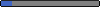Post by drake on Oct 13, 2005 21:42:04 GMT
This is the Ultra Table, it is by me, it works for ProBoards v3 and v4. Websites can use it but the colors will not blend in, since the CSS class names are diffent.
This code will match the colors at your forum. Also, you can not remove the bottom table, you may move it so it is visible, but not remove it.
EDIT: How to edit this code:
You only edit this if you changed your Forum Width, change this to the forum width if not, leave it alone.
This is the Title boxes, one is at the top the other is at the bottom, edit the titles.
Replace these words with the content you want in that place. Use text and HTML, I'll add some HTML tutorials later.
<table align="center" border="0" id="drake" width="92%" cellspacing="0" cellpadding="0" class="bordercolor">
<tr id="night">
<td id="rise">
<table id="drake" cellpadding="4" cellspacing="1" border="0" width="100%">
<tr id="RisingNight" >
<td id="flammel" class="titlebg" align="center" colspan="3">
<font color="000000" size="2">
<b>
TITLE
</b>
</font>
</td>
</tr>
<tr id="RisingNight" >
<td width="20%" id="RisingNight" valign="top" class="windowbg">
Top Left Box
</td>
<td width="60%" id="RisingNight" class="windowbg2" valign="top">
Top center box
</td>
<td width="20%" id="RisingNight" valign="top" class="windowbg">
Top Right Box
</td>
</tr>
</table>
</td>
</tr>
<tr>
<td>
<table cellpadding="4" cellspacing="1" border="0" width="100%">
</tr>
<tr>
<td width="20%" valign="top" class="windowbg">
Bottom Left box
</td>
<td width="60%" class="windowbg2" valign="top">
Bottom Center box
</td>
<td width="20%" valign="top" class="windowbg">
Bottom Right Box
</td>
</tr>
</table>
</td>
</tr>
<tr>
<td class="titlebg" align="center" colspan="3">
<font color="000000" size="2">
<b>
Footer Title
</b>
</font>
</td>
</table>
<table align="center" border="0" width="92%" cellspacing="0" cellpadding="0" class="bordercolor">
<center>By Drake of <a href="http://rpgatlantis.proboards30.com"> Atlantis </a></center>
</td>
</table>
This code will match the colors at your forum. Also, you can not remove the bottom table, you may move it so it is visible, but not remove it.
EDIT: How to edit this code:
You only edit this if you changed your Forum Width, change this to the forum width if not, leave it alone.
This is the Title boxes, one is at the top the other is at the bottom, edit the titles.
Replace these words with the content you want in that place. Use text and HTML, I'll add some HTML tutorials later.
<table align="center" border="0" id="drake" width="92%" cellspacing="0" cellpadding="0" class="bordercolor">
<tr id="night">
<td id="rise">
<table id="drake" cellpadding="4" cellspacing="1" border="0" width="100%">
<tr id="RisingNight" >
<td id="flammel" class="titlebg" align="center" colspan="3">
<font color="000000" size="2">
<b>
TITLE
</b>
</font>
</td>
</tr>
<tr id="RisingNight" >
<td width="20%" id="RisingNight" valign="top" class="windowbg">
Top Left Box
</td>
<td width="60%" id="RisingNight" class="windowbg2" valign="top">
Top center box
</td>
<td width="20%" id="RisingNight" valign="top" class="windowbg">
Top Right Box
</td>
</tr>
</table>
</td>
</tr>
<tr>
<td>
<table cellpadding="4" cellspacing="1" border="0" width="100%">
</tr>
<tr>
<td width="20%" valign="top" class="windowbg">
Bottom Left box
</td>
<td width="60%" class="windowbg2" valign="top">
Bottom Center box
</td>
<td width="20%" valign="top" class="windowbg">
Bottom Right Box
</td>
</tr>
</table>
</td>
</tr>
<tr>
<td class="titlebg" align="center" colspan="3">
<font color="000000" size="2">
<b>
Footer Title
</b>
</font>
</td>
</table>
<table align="center" border="0" width="92%" cellspacing="0" cellpadding="0" class="bordercolor">
<center>By Drake of <a href="http://rpgatlantis.proboards30.com"> Atlantis </a></center>
</td>
</table>