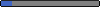Post by The Terminator on Feb 16, 2006 14:39:11 GMT
Tutorial ©Copywright The Terminator. Do not use without permission.
This will help you to cover the basics of marquees.
Chapter 1: The marquee
<marquee>Text Here</marquee>
This wll make a marquee, like this:
Chapter 2: The direction
<marquee direction="up">Text here</marquee>
This'll make the marquee go in a paticular direction: up, down or right.
Chapter 3: The width
<MARQUEE WIDTH="20%">Text</marquee>
This will make the marquee scroll 20% of the page. You can change the width from 1% to 100%, or use numbers (measured in px).
Chapter 4: The height
<MARQUEE DIRECTION="up" HEIGHT="60%">
This basically moves the marquee up 60% of the page. Measurements are same as above.
Chapter 5: Behaviour
<MARQUEE BEHAVIOR="SLIDE">
It will move the teext to side and then, stop scrolling.
Can lso use ALTERNATE, which will make to marquee bounce back and forth.
Chapter 6: Scrolldelay
<MARQUEE SCROLLDELAY="500">
This will make the marquee go slower that usual. It will move every x milliseconds where x indicates the number you used.
Chapter 7: Scrollamount
<MARQUEE SCROLLAMOUNT="20">
This wil make to marquee move faster. 20 can be changed. The default value is 6.
Chapter 8: Loop
<MARQUEE LOOP="2">
This will make the marquee text dissappear after two scrolls.
To make the text visible after looping:
<MARQUEE LOOP="2" BEHAVIOR="SLIDE">
Please revise Chapters 1-8 before going on.
Chapter 9: BGColor
<MARQUEE BGCOLOR="GREEN">
Will make the marquee text flow over a green BackGround.
Chapter 10: Onmouseover and Onmouseout
<MARQUEE onMouseover=this.stop()>
This will make the marquee stop after you move your mouse over it. How do we start it again?
<MARQUEE onMouseout=this.start()>
But that doesn't make sense. If you move your mouse over it, what'll it do?
<MARQUEE onMouseover=this.stop() onMouseout=this.start()>
Now this makes sense How do we do it vice-versa?
How do we do it vice-versa?
<MARQUEE onMouseover=this.start() onMouseout=this.stop()>
PLEASE READ BEFORE PROCEEDING: CHAPTERS 1-10
Chapter 11: HSpace and VSpace
Get ready for your last tutorial!
<MARQUEE HSPACE="50" WIDTH="25%" BGCOLOR="WHITE">
Hi<P>
You're awesome </P>
</P>
</MARQUEE>
This [must] have the BGColor tag, or it'll have no use.
Unlike the height tag, this will show the background the same size chosen.
<MARQUEE VSPACE="50" BGCOLOR="YELLOW">
This is just lke the width tag, except it's more accurate. No explanation needed.
Chapter 12: ?????
You're done! ;D No more in the basics! But there is advanced. But not so soon! Thanks a lot for taking your time to read this!
Thanks,
The Terminator
This will help you to cover the basics of marquees.
Chapter 1: The marquee
<marquee>Text Here</marquee>
This wll make a marquee, like this:
Chapter 2: The direction
<marquee direction="up">Text here</marquee>
This'll make the marquee go in a paticular direction: up, down or right.
Chapter 3: The width
<MARQUEE WIDTH="20%">Text</marquee>
This will make the marquee scroll 20% of the page. You can change the width from 1% to 100%, or use numbers (measured in px).
Chapter 4: The height
<MARQUEE DIRECTION="up" HEIGHT="60%">
This basically moves the marquee up 60% of the page. Measurements are same as above.
Chapter 5: Behaviour
<MARQUEE BEHAVIOR="SLIDE">
It will move the teext to side and then, stop scrolling.
Can lso use ALTERNATE, which will make to marquee bounce back and forth.
Chapter 6: Scrolldelay
<MARQUEE SCROLLDELAY="500">
This will make the marquee go slower that usual. It will move every x milliseconds where x indicates the number you used.
Chapter 7: Scrollamount
<MARQUEE SCROLLAMOUNT="20">
This wil make to marquee move faster. 20 can be changed. The default value is 6.
Chapter 8: Loop
<MARQUEE LOOP="2">
This will make the marquee text dissappear after two scrolls.
To make the text visible after looping:
<MARQUEE LOOP="2" BEHAVIOR="SLIDE">
Please revise Chapters 1-8 before going on.
Chapter 9: BGColor
<MARQUEE BGCOLOR="GREEN">
Will make the marquee text flow over a green BackGround.
Chapter 10: Onmouseover and Onmouseout
<MARQUEE onMouseover=this.stop()>
This will make the marquee stop after you move your mouse over it. How do we start it again?
<MARQUEE onMouseout=this.start()>
But that doesn't make sense. If you move your mouse over it, what'll it do?
<MARQUEE onMouseover=this.stop() onMouseout=this.start()>
Now this makes sense
 How do we do it vice-versa?
How do we do it vice-versa?<MARQUEE onMouseover=this.start() onMouseout=this.stop()>
PLEASE READ BEFORE PROCEEDING: CHAPTERS 1-10
Chapter 11: HSpace and VSpace
Get ready for your last tutorial!
<MARQUEE HSPACE="50" WIDTH="25%" BGCOLOR="WHITE">
Hi<P>
You're awesome
 </P>
</P></MARQUEE>
This [must] have the BGColor tag, or it'll have no use.
Unlike the height tag, this will show the background the same size chosen.
<MARQUEE VSPACE="50" BGCOLOR="YELLOW">
This is just lke the width tag, except it's more accurate. No explanation needed.
Chapter 12: ?????
You're done! ;D No more in the basics! But there is advanced. But not so soon! Thanks a lot for taking your time to read this!
Thanks,
The Terminator