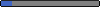Post by CrAzY_J on Nov 1, 2005 0:59:29 GMT
Code description: This code gives you the ability the reorder the info center categories: events, birthday, users online etc....
Code creator: CrAzY_J
Code placement: Main Footers
Special thanks: peter for answer one of my questions even though I didn't use it
And Ross for making Always show Events/Birthdays
<script type="text/javascript">
/* Reorder info center categories v1.0
Created by CrAzY_J
Do no redistribute this code without the creator's permission
Main Footers*/
var msn = document.body.getElementsByTagName("table");
var google_talk = [1,2,3,4,5,6,7,8,9];
var aim = [];
/*Do not edit beyon this point*/
function yim()
{
for( convo = 0 ; convo < msn.length ; convo ++ )
{
if( msn[convo].cellPadding == "4" && msn[convo].rows[0].cells[0].innerHTML.match(/Info\sCenter/) )
{
for( nudge = 0 ; nudge < msn[convo].rows.length ; nudge ++ )
{
msn[convo].setAttribute('id','skype');
aim.push( msn[convo].rows[nudge] );
msn[convo].firstChild.removeChild( msn[convo].rows[nudge] );
nudge --;
}
}
}
var Skype = document.getElementById('skype');
for( irc = 0 ; irc < google_talk.length ; irc ++ )
{
if( aim[google_talk[irc]-1] )
Skype.firstChild.appendChild( aim[google_talk[irc]-1] )
}
}
if( this.location.href.match(/\.com(\/(index\.cgi(\?|#\w+)?)?)?$/))
yim();
</script>
Code instructions
FIRST OF ALL, THERE IS ANOTHER CODE YOU MUST USE WITH MINE.[/u] Always show Events/Birthdays
Please put the "Always show Events/Birthdays" code ABOVE the "reorder info center categories" code in the main footers.
You must edit the red part in the code. Each number you see represent a "category" of the info center. Here's what each of them is:
1 = "Info center"
2 = "Forum Statistics"
3 = Forum statistics: total topics, total posts etc
4 = "Today's birthday"
5 = list of birthdays
6 = "Events this Month"
7 = list of events
8 = "Users online"
9 = list of users online
The order in which you put these numbers, is will how the info center will look like. So if we wanted to add users online to the top we'd put this in the red part:
Don't forget the commas after each number.
Play around with it and you'll get the hang of it. Also if you leave out on the numbers, that part of the info center will not show.
For more help, ask in code support. (DO NOT PM ME)
Code creator: CrAzY_J
Code placement: Main Footers
Special thanks: peter for answer one of my questions even though I didn't use it

And Ross for making Always show Events/Birthdays

<script type="text/javascript">
/* Reorder info center categories v1.0
Created by CrAzY_J
Do no redistribute this code without the creator's permission
Main Footers*/
var msn = document.body.getElementsByTagName("table");
var google_talk = [1,2,3,4,5,6,7,8,9];
var aim = [];
/*Do not edit beyon this point*/
function yim()
{
for( convo = 0 ; convo < msn.length ; convo ++ )
{
if( msn[convo].cellPadding == "4" && msn[convo].rows[0].cells[0].innerHTML.match(/Info\sCenter/) )
{
for( nudge = 0 ; nudge < msn[convo].rows.length ; nudge ++ )
{
msn[convo].setAttribute('id','skype');
aim.push( msn[convo].rows[nudge] );
msn[convo].firstChild.removeChild( msn[convo].rows[nudge] );
nudge --;
}
}
}
var Skype = document.getElementById('skype');
for( irc = 0 ; irc < google_talk.length ; irc ++ )
{
if( aim[google_talk[irc]-1] )
Skype.firstChild.appendChild( aim[google_talk[irc]-1] )
}
}
if( this.location.href.match(/\.com(\/(index\.cgi(\?|#\w+)?)?)?$/))
yim();
</script>
Code instructions
FIRST OF ALL, THERE IS ANOTHER CODE YOU MUST USE WITH MINE.[/u] Always show Events/Birthdays
Please put the "Always show Events/Birthdays" code ABOVE the "reorder info center categories" code in the main footers.
You must edit the red part in the code. Each number you see represent a "category" of the info center. Here's what each of them is:
1 = "Info center"
2 = "Forum Statistics"
3 = Forum statistics: total topics, total posts etc
4 = "Today's birthday"
5 = list of birthdays
6 = "Events this Month"
7 = list of events
8 = "Users online"
9 = list of users online
The order in which you put these numbers, is will how the info center will look like. So if we wanted to add users online to the top we'd put this in the red part:
[8,9,1,2,3,4,5,6,7]Don't forget the commas after each number.
Play around with it and you'll get the hang of it. Also if you leave out on the numbers, that part of the info center will not show.
For more help, ask in code support. (DO NOT PM ME)