Post by g0alieb0y on Nov 19, 2005 23:48:04 GMT
This code will add all of the smilies next to your post that you want. It is all styled to match your forum too. You can also position the table below the original smilies or you can position it in the cell that says "Message:". Do not PM, or email me for support.
Previews:
Here
Here
Global FOOTERS
_________________________________________________________
<script type="text/javascript">
<!--
/* Extra Smilies Next to Post 0.1 by g0alieb0y
aliencodes.proboards57.com/index.cgi
Please don't repost and please keep this intact */
var smilieTitle = "Extra Smilies";
var whereSmile = "smile"; // smile = Below smilies; other = Cell next to post (CaSe sensitive)
var txtWidth = "523px"; // Only change this width if the var above is equal to "txt"
var smilePath = "WEBSITE.COM/IMAGES/YOURHOST/" // Only give the URL of yuor image host untill the last "/" before the image
// Warning: Do not use '>', or a single 'quote' or a double "quote"
var smile = new Array();
smile[0] = ['URL',':-|'];
smile[1] = ['URL','}:-('];
smile[2] = ['BREAK'];
smile[3] = ['URL','(:-)'];
smile[4] = ['URL',']:-o'];
// smile[#] = ['URL of IMG','Smiley Character'];
// smile[#] = ['BREAK'];
// Dont edit below
// Dont edit below
if (document.postForm) {
td = document.getElementsByTagName('td');
smileAdd = "";
for (b=0;b<smile.length;b++) {
if (smile[0] == "BREAK") {
smileAdd += "<br>";
} else {
smileAdd += "<a href=javascript:add('%20"+smile[1]+"')><img src='"+smilePath+smile[0]+"' border='0' alt='"+smile[1]+"'></a> ";
}}
for (a=0;a<td.length;a++) {
if (whereSmile == "smile" && td.width == '70%' && td.innerHTML.match(/%20:-/)) {
var getIt = document.getElementById ('smile');
td.innerHTML += "<br>"+smileAdd;
} else if (whereSmile == "other" && td.width == '30%' && td.innerHTML.match (/Message:/i)) {
td.innerHTML += "<br><br><table width='85%' class='bordercolor' cellpadding='4' cellspacing='1' align='center' id='smile'><tr><td class='titlebg'><font size='2'>"+smilieTitle+"</font></td></tr><tr><td class='windowbg'><center>"+smileAdd+"</center></td></tr></table>";
}
}
}
//-->
</script>
_________________________________________________________
Edit RED
You can edit GREEN
Step 1 -
Find the array that is called 'smile' at the top. The first smiley must start with the number '0' in the square brackets ('[0]'). Then, each new smiley that you add, the number must go up by one. You must also edit the URL of everyone, and you can edit the emotion character. Make sure that you do not use a 'single' quote, a "double" quote, or the ">" character.
Step 2 -
Now that you have all of the smilies in, you must make it so when the smiley is posted, it turns into an image. Now you must go to Admin > Censored Words and for every smiley that you have, you must enter the smiley character in the first slot, then the fallowing tag below but with your own URL:
Make sure that you repeat this pattern for every one but with new URLs in each one.
Editing appearance -
I know that people like to separate smilies, so if you use the fallowing tag in the smile array, it will act like a <br> (break) and skip a line for more smilies:
^ Remember to change the #.
~gb0y
Previews:
Here
Here
Global FOOTERS
_________________________________________________________
<script type="text/javascript">
<!--
/* Extra Smilies Next to Post 0.1 by g0alieb0y
aliencodes.proboards57.com/index.cgi
Please don't repost and please keep this intact */
var smilieTitle = "Extra Smilies";
var whereSmile = "smile"; // smile = Below smilies; other = Cell next to post (CaSe sensitive)
var txtWidth = "523px"; // Only change this width if the var above is equal to "txt"
var smilePath = "WEBSITE.COM/IMAGES/YOURHOST/" // Only give the URL of yuor image host untill the last "/" before the image
// Warning: Do not use '>', or a single 'quote' or a double "quote"
var smile = new Array();
smile[0] = ['URL',':-|'];
smile[1] = ['URL','}:-('];
smile[2] = ['BREAK'];
smile[3] = ['URL','(:-)'];
smile[4] = ['URL',']:-o'];
// smile[#] = ['URL of IMG','Smiley Character'];
// smile[#] = ['BREAK'];
// Dont edit below
// Dont edit below
if (document.postForm) {
td = document.getElementsByTagName('td');
smileAdd = "";
for (b=0;b<smile.length;b++) {
if (smile[0] == "BREAK") {
smileAdd += "<br>";
} else {
smileAdd += "<a href=javascript:add('%20"+smile[1]+"')><img src='"+smilePath+smile[0]+"' border='0' alt='"+smile[1]+"'></a> ";
}}
for (a=0;a<td.length;a++) {
if (whereSmile == "smile" && td.width == '70%' && td.innerHTML.match(/%20:-/)) {
var getIt = document.getElementById ('smile');
td.innerHTML += "<br>"+smileAdd;
} else if (whereSmile == "other" && td.width == '30%' && td.innerHTML.match (/Message:/i)) {
td.innerHTML += "<br><br><table width='85%' class='bordercolor' cellpadding='4' cellspacing='1' align='center' id='smile'><tr><td class='titlebg'><font size='2'>"+smilieTitle+"</font></td></tr><tr><td class='windowbg'><center>"+smileAdd+"</center></td></tr></table>";
}
}
}
//-->
</script>
_________________________________________________________
Edit RED
You can edit GREEN
Step 1 -
Find the array that is called 'smile' at the top. The first smiley must start with the number '0' in the square brackets ('[0]'). Then, each new smiley that you add, the number must go up by one. You must also edit the URL of everyone, and you can edit the emotion character. Make sure that you do not use a 'single' quote, a "double" quote, or the ">" character.
Step 2 -
Now that you have all of the smilies in, you must make it so when the smiley is posted, it turns into an image. Now you must go to Admin > Censored Words and for every smiley that you have, you must enter the smiley character in the first slot, then the fallowing tag below but with your own URL:
[img]URL OF SMILEY (change for each one)[/img]Make sure that you repeat this pattern for every one but with new URLs in each one.
Editing appearance -
I know that people like to separate smilies, so if you use the fallowing tag in the smile array, it will act like a <br> (break) and skip a line for more smilies:
smile[#] = ['BREAK'];^ Remember to change the #.

~gb0y
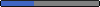

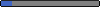








 ?
?
 LOL
LOL