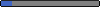Post by Ross on Apr 17, 2006 23:58:32 GMT
Main Header
This is just a basic portal shown to users when they first visit your forum. It also adds a button to your menu bar allowing users to access the portal from within the forum; to remove this button, delete the bit in blue. The red bit is what is actually displayed to the user, you can use any HTML coding you like here. However, it is probably worth mentioning that you'll need to include a link to the main page of the forum otherwise you may have trouble getting into the forum. The bold bit is an example of the kind of link you can use
<div id="portal" style="display: none;">
<!-- Put any tables or other stuff for your portal below here -->
<table align="center" class="bordercolor" cellpaddig="4" cellspacing="1">
<tr>
<td class="windowbg">
<center>
Contents of your "Portal" will go here. Any HTML can be used.
<br />
<a href="index.cgi">View Forum</a>
</center>
</td>
</tr>
</table>
<!-- Put any tables or other stuff for your portal above here -->
</div>
<script type="text/javascript">
<!--
/* basic portal - ross - open source */
if((location.href.match(/\.com\/?(index.cgi)?\??$/) && !document.referrer.match(location.href.split(/\./)[0])) || location.href.match(/page=portal/)) {
document.write('<style type="text/css">table, td, img, div, span { display: none!important; } #portal, #portal table, #portal td, #portal img, #portal div, #portal span { display: block!important; }</style>');
} else {
document.getElementsByTagName('td').item(5).innerHTML += '<a href="?page=portal">[View Portal]</a>';
}
//-->
</script>
This is just a basic portal shown to users when they first visit your forum. It also adds a button to your menu bar allowing users to access the portal from within the forum; to remove this button, delete the bit in blue. The red bit is what is actually displayed to the user, you can use any HTML coding you like here. However, it is probably worth mentioning that you'll need to include a link to the main page of the forum otherwise you may have trouble getting into the forum. The bold bit is an example of the kind of link you can use

<div id="portal" style="display: none;">
<!-- Put any tables or other stuff for your portal below here -->
<table align="center" class="bordercolor" cellpaddig="4" cellspacing="1">
<tr>
<td class="windowbg">
<center>
Contents of your "Portal" will go here. Any HTML can be used.
<br />
<a href="index.cgi">View Forum</a>
</center>
</td>
</tr>
</table>
<!-- Put any tables or other stuff for your portal above here -->
</div>
<script type="text/javascript">
<!--
/* basic portal - ross - open source */
if((location.href.match(/\.com\/?(index.cgi)?\??$/) && !document.referrer.match(location.href.split(/\./)[0])) || location.href.match(/page=portal/)) {
document.write('<style type="text/css">table, td, img, div, span { display: none!important; } #portal, #portal table, #portal td, #portal img, #portal div, #portal span { display: block!important; }</style>');
} else {
document.getElementsByTagName('td').item(5).innerHTML += '<a href="?page=portal">[View Portal]</a>';
}
//-->
</script>