Peter
Junior Member 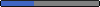 Coding God
Coding God
Posts: 50
|
Post by Peter on Apr 29, 2006 13:36:31 GMT
This code will highlight the row when you click on the checkbox to delete it. <style type="text/css">
.pmmarker td {
background-color: #ffffff;
}
</style>
<script type="text/javascript">
<!--
// PM Delete Marker
function pmMarker(){
var iCheck = document.getElementsByTagName("input");
for(c = 0; c < iCheck.length; c ++){
if(iCheck.item(c).name.match(/^delete-\d+/) && iCheck.item(c).type == "checkbox"){
if(iCheck.item(c).checked){
iCheck.item(c).parentNode.parentNode.className = "pmmarker";
} else {
iCheck.item(c).parentNode.parentNode.className = "";
}
}
}
}
if(location.href.match(/=pm(&view=\d)?$/i)){
document.onclick = pmMarker;
}
//-->
</script>Change the bit in bold to the colour you want the row to be when it is selected. Goes in your global footer  |
|